In today’s digital age, organizations and individuals alike are increasingly moving towards digitizing paper files. This transition not only saves physical space but also enhances accessibility, security, and efficiency in managing important documents. As businesses grow and information accumulates, the need to convert physical documents into digital formats becomes more critical. This blog post explores the importance, process, and benefits of digitizing paper files while addressing key considerations and common challenges.
Why is Digitizing Paper Files Important?
In traditional office settings, paper files have long been the cornerstone of record-keeping. However, the limitations of paper documents in today’s fast-paced, digitally-driven world are evident. The process of digitization, which involves converting physical documents into electronic files, addresses these challenges in several key ways:
- Space Efficiency: Paper files can take up a significant amount of physical space. Digitizing allows businesses to store vast amounts of information on a single server or cloud storage, freeing up valuable office space.
- Improved Accessibility: Digital files can be accessed instantly from anywhere, allowing employees to retrieve information without needing to sort through filing cabinets.
- Enhanced Security: Paper files are susceptible to damage, theft, and loss. Digital documents, when securely stored and backed up, provide better protection against these risks.
- Eco-Friendly Practices: Going paperless reduces waste and minimizes the environmental impact associated with paper production and disposal.
- Increased Efficiency and Productivity: Automated search functions, tagging, and indexing make locating digital documents faster and easier, reducing the time spent searching for information.
The Process of Digitizing Paper Files
Digitizing paper files involves more than just scanning documents. It requires a strategic approach to ensure that the digital versions are organized, secure, and accessible. Below is a step-by-step guide to effectively digitizing paper documents:
1. Assessing Your Needs
Before starting the digitization process, it is essential to evaluate your needs:
- What types of documents need digitization?
- How frequently are these documents accessed?
- What level of security is required for different document categories?
Understanding the scope of the project helps in choosing the right tools and methods for digitization.
2. Organizing Documents for Digitization
Sorting and categorizing paper files before digitizing is crucial for efficient management. Group files by categories such as department, project, or document type. Identify outdated or irrelevant files that do not need to be digitized.
3. Choosing the Right Tools and Equipment
The digitization process requires the right tools:
- Scanners: For bulk document digitization, high-speed scanners are ideal. Flatbed scanners work well for sensitive or bound documents.
- Optical Character Recognition (OCR) Software: OCR software converts scanned images of text into editable and searchable digital text, adding functionality to the digitized files.
- Document Management Systems (DMS): These systems store, organize, and manage digital files. They often include features like tagging, metadata input, and advanced search options.
4. Scanning and Converting Documents
Once organized, the actual scanning process begins. This involves:
- Scanning documents into high-resolution digital formats (such as PDF, JPEG, or TIFF).
- Applying OCR software to enable text recognition and searchability.
- Ensuring the scanned files are clear and legible, with no data loss or errors.
5. Organizing and Storing Digital Files
After scanning, it is essential to store files in an organized manner. Create a logical folder structure and use consistent naming conventions. Assign metadata to each file for easy retrieval and searchability.
6. Implementing Security Measures
Digital files require robust security protocols to prevent unauthorized access. Encryption, password protection, and user-access controls are critical. Regular backups, either on-site or in the cloud, ensure data preservation in case of hardware failure or cyber-attacks.
7. Training and Adoption
For a smooth transition to a digitized environment, employees need training on how to use the new systems, locate files, and follow the updated processes. Promoting the benefits of the digital system can drive adoption and reduce resistance to change.
Benefits of Digitizing Paper Files
The digitization of paper files offers numerous advantages, transforming how businesses and individuals manage their records:
1. Cost Savings
While there may be initial costs associated with scanning equipment and software, digitizing paper files can lead to long-term savings. Reduced storage needs, lower printing costs, and fewer manual labor hours for filing and retrieving documents contribute to these savings.
2. Disaster Recovery and Business Continuity
Natural disasters, fires, or water damage can destroy paper files, leading to irreversible data loss. Digital documents, especially those stored in the cloud, are protected against physical damage, ensuring continuity even during unforeseen events.
3. Compliance and Regulatory Advantages
Certain industries require stringent document retention and accessibility regulations. Digital files, when properly managed, make it easier to comply with these regulations by providing quick access to information and secure storage solutions.
4. Faster Decision-Making and Collaboration
Digital documents enable real-time collaboration among teams, even if they are geographically dispersed. Faster access to critical information leads to quicker decision-making and better coordination across departments.
5. Scalability and Future-Proofing
As businesses grow, managing large volumes of paper files becomes cumbersome. Digital storage solutions are scalable, allowing organizations to add more data without worrying about space constraints.
Challenges in Digitizing Paper Files
Despite the numerous benefits, there are challenges that businesses must address during the digitization process:
1. Initial Costs and Resource Allocation
Setting up the infrastructure for digitization, including scanners, software, and storage solutions, can be costly. Additionally, the time and resources required to convert large volumes of paper files may strain existing operations.
2. Data Security Concerns
While digital files offer better protection against physical damage, they are also vulnerable to cyber threats. Implementing strong security measures is critical but can be complex and resource-intensive.
3. Change Management
Transitioning from paper-based to digital systems often faces resistance from employees accustomed to traditional methods. Effective change management strategies, including training and clear communication, are essential for a successful transition.
4. Ensuring Data Accuracy
Errors during scanning, such as missing pages, poor image quality, or incorrect file categorization, can lead to data loss or confusion. Thorough quality checks are necessary to maintain the integrity of digitized files.
5. Legal and Compliance Issues
Depending on the jurisdiction and industry, there may be legal requirements for document retention or specific formats for digital records. Businesses must ensure that their digitization efforts comply with these regulations.
Best Practices for Successful Document Digitization
To maximize the benefits and minimize the challenges of digitizing paper files, consider the following best practices:
- Start with High-Value Documents: Begin by digitizing documents that are critical to business operations or frequently accessed.
- Develop a Clear Digital Strategy: Define goals, set timelines, and assign responsibilities for each stage of the digitization process.
- Invest in Quality Equipment and Software: High-quality scanners and advanced OCR software ensure that digitized files are clear, searchable, and usable.
- Regularly Backup Digital Files: Implement automated backup processes to prevent data loss and ensure business continuity.
- Plan for Continuous Improvement: As technology evolves, regularly update systems and processes to stay current and optimize digital file management.
Frequently Asked Questions (FAQs)
1. What is the first step in digitizing paper files?
The first step is assessing your needs. Determine which documents need digitization, prioritize based on importance and frequency of use, and plan the process accordingly.
2. What equipment is necessary for digitizing paper files?
Essential equipment includes a high-speed scanner, OCR software for text recognition, and a Document Management System (DMS) for organizing and storing digital files.
3. How do I ensure the security of digitized files?
Implementing strong encryption, access controls, password protection, and regular backups are critical for securing digitized files. Additionally, choosing reliable cloud storage solutions can provide enhanced security.
4. Is digitizing paper files cost-effective?
While there are initial setup costs, digitization can be cost-effective in the long run by reducing storage expenses, improving productivity, and minimizing the risks associated with lost or damaged paper files.
5. What are the common challenges in digitizing paper files?
Common challenges include the initial investment, data security concerns, resistance to change from employees, ensuring data accuracy, and meeting legal and compliance requirements.