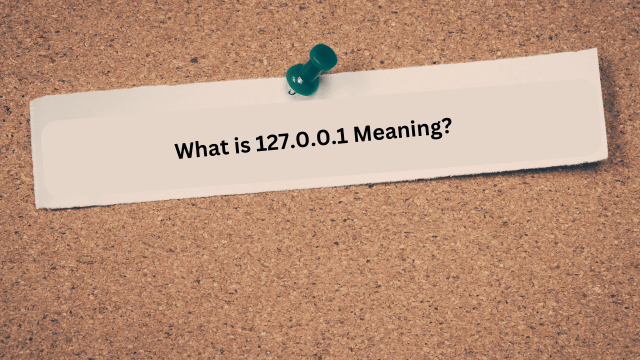Within the realm of computer systems and networking, the IP address “127.0.0.1” is one that is commonly seen. Even while it can appear to be simply another IP address, in the context of local networks and system management, its importance is distinct and vital. We’ll discuss what “127.0.0.1” means, how it functions in networking, and why it’s sometimes called the “localhost” or “loopback” address in this blog article. You’ll have a thorough comprehension of “127.0.0.1”‘s operation and significance in the digital world at the end of this essay.
What is 127.0.0.1?
In Internet Protocol (IP) networking, the IP address “127.0.0.1” is a special-purpose address designated for loopback. Included in the IPv4 standard, this address is mostly used for local machine network software and application testing without requiring connection to other networks.
Key Points About 127.0.0.1
- Exclusively for Local Usage: On a device, the IP address 127.0.0.1 is intended only for local use. It is not connected to any other devices or the larger internet.
- The norm for Loopback: The hostname “localhost” is typically automatically associated with 127.0.0.1 in most systems, which facilitates simple reference to the local computer by network software and applications.
- Addressing IPv4: The IPv4 standard, which use 32-bit addresses, includes this address.
Understanding Loopback and Localhost
It is essential to comprehend two ideas in order to completely understand 127.0.0.1 loopback and localhost. Loopback to transmit network traffic back to the same device, utilize the loopback feature. Data stays on the device when it is transmitted to 127.0.0.1. Rather, the information circles back to the machine’s network stack.
For testing purposes, this is helpful since it enables network engineers and software developers to confirm that network-related code is operating as intended without requiring an active external network connection. Localhost by default, the hostname “localhost” resolves to 127.0.0.1. It serves as a pointer to the gadget that you are presently employing. For instance, if you wish to test a web server locally on your PC,
How 127.0.0.1 Works in Networking
The operating system of the device interprets a network request sent to 127.0.0.1 as a loopback request. Even though the request is handled as if it were transmitted to a different network, the data packets never really leave the device. Rather, they are redirected back to the original program via the network layers.
Practical Uses of 127.0.0.1:
- Testing Network Applications: Without having to deploy them on a public server, developers frequently utilize 127.0.0.1 to test web servers, APIs, and other network applications.
- Troubleshooting: By verifying that services are operating properly on the local system, network administrators can utilize loopback addresses to identify problems with the network.
- Security: 127.0.0.1 is occasionally employed as a security precaution. As an example, certain programs may obstruct contact with harmful websites by rerouting requests to 127.0.0.1 instead of the external server.
Why 127.0.0.1 is Important
In both general computing and more specialist domains like software development and network engineering, the IP address 127.0.0.1 is essential. Makes certain Self-Testing Systems can self-test their network capabilities using 127.0.0.1 to make sure that everything is operating correctly without the requirement for an external connection, including networking hardware and software. Encourages Development The ability to test and run apps locally without requiring external access streamlines the development process for developers and makes it simpler to find and address issues early on.
Offers uniformity configuration and development activities are made easier by 127.0.0.1, which offers a consistent way to reference the local device across many operating systems and network configurations. Boosts Security Certain security technologies give an extra degree of protection by preventing unauthorized contact by rerouting requests to 127.0.0.1.
Common Misunderstandings About 127.0.0.1
Considering its special purpose, there are a few widespread misunderstandings about the 127.0.0.1 address it’s Not Your Public IP Address, 127.0.0.1 Erroneously, some users think that their public IP address is 127.0.0.1. As a matter of fact, it is purely local and inaccessible from outside the device.
It’s Not a Network Gateway, 127.0.0.1 127.0.0.1 does not serve as a gateway to other networks, in contrast to other IP addresses in your local network. It just returns to the gadget itself. Several IP addresses loopback is limited to the whole range of 127.0.0.0 to 127.255.255.255. Nonetheless, the most often used address in this range is 127.0.0.1.
Conclusion
The IP address 127.0.0.1, which is commonly referred to as “localhost,” is an essential part of networking that enables on-site testing and diagnosis. Anyone working in system administration, software development, or computer networking has to understand its definition and purpose. This blog article demystifies “127.0 01 meaning,” offering a thorough and understandable introduction to this crucial idea so that both novices and professionals may see its importance in the digital world.